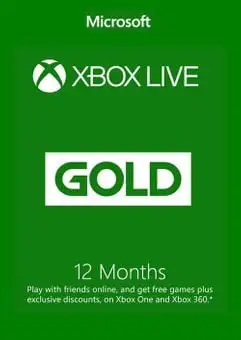Xbox Game Pass Ultimate - Your Gateway to Unlimited Gaming
Experience the ultimate gaming adventure with Xbox Game Pass Ultimate, the all-in-one subscription that brings together Xbox Live Gold, Game Pass for Console, and Game Pass for PC. Dive into a world of over 100 high-quality games, exclusive perks, and multiplayer fun—all for one affordable price.
Includes:
3-Month Xbox Live Subscription: Unlock multiplayer gaming and access exclusive member discounts.
3-Month Xbox Game Pass for Console: Discover blockbuster hits, fan favorites, and fresh releases.
3-Month Xbox Game Pass for PC: Enjoy PC-exclusive titles and seamless gaming across devices.
Why Choose Xbox Game Pass Ultimate?
- Unlimited Gaming Access: Explore a constantly growing library of games, from iconic classics like Halo and Age of Empires to trending titles like Minecraft and Rainbow Six Siege.
- Cloud Gaming: Play on your PC, console, or mobile devices with Xbox Cloud Gaming.
- EA Play Membership: Enjoy top EA games, early trials, and exclusive in-game rewards.
- Exclusive Benefits: Get free in-game content, member discounts, and day-one access to select new releases.
How It Works:
Upgrade your existing Xbox Live Gold or Game Pass subscription to Xbox Game Pass Ultimate. Your remaining subscription time will convert seamlessly—up to 36 months. No hassle, no extra fees.
Why Gamers Love Xbox Game Pass Ultimate
The Game Pass library is ever-evolving, offering something for every gamer. From single-player adventures to action-packed multiplayer, there’s always something new to explore. Whether you’re on Xbox One, Xbox Series X|S, or PC, you’ll never run out of games to play!
Get Started Today!
Unlock your subscription now at NextLevelKeys.com and elevate your gaming experience to the next level.
Important Note:
Verify compatibility with your device before purchase. Subscription upgrades are final and cannot be reversed.
How to Activate Your Xbox Game Key from NextLevelKeys.com // For any specific assistance or questions, feel free to reach out to us at NextLevelKeys
- Sign in to your Xbox console using the Microsoft account you want to redeem the code with.

- Press the Xbox button on the controller to open the guide, then go to Store.
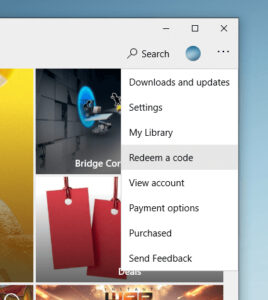
- Press the View button on the controller to open the side menu, and select Redeem.
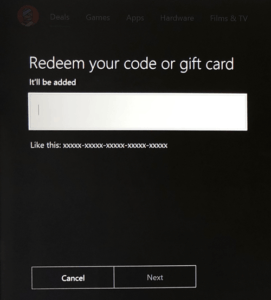
- Enter your unique code from the "Orders" page on NextLevelKeys.com and click Next.

- Follow the prompts to complete the process.