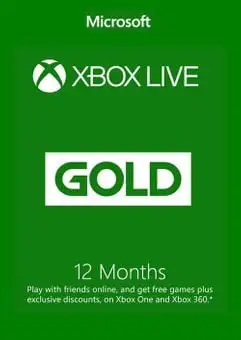description
activation
Microsoft Flight Simulator 2024 - Premium Deluxe Edition Xbox Series X|S/PC (WW) is the ultimate package for aviation enthusiasts and gamers alike, bringing an unparalleled flying experience. Developed by Asobo Studio and published by Xbox Game Studios, this edition includes a wide array of features designed to immerse you in the world of aviation.
Features:
- Enhanced Realism: Experience advanced aerodynamics, dynamic weather systems, and realistic terrain powered by cutting-edge satellite data and AI mapping.
- Premium Aircrafts: Includes 10 additional highly detailed planes, such as the Boeing 787-10 Dreamliner and Cessna Citation Longitude, alongside premium airports like San Francisco and Heathrow.
- Global Exploration: Fly to any of the 37,000+ airports across the world with improved world updates, cityscapes, and lifelike landscapes.
- Cross-Platform Compatibility: Play seamlessly on both Xbox Series X|S and PC with smooth performance and stunning visuals.
- Career Progression: Build your aviation skills through new missions, from aerial firefighting to private charters.
- Community Integration: Share your flight journeys with multiplayer and enjoy challenges to connect with a global aviation community.
Whether you're a seasoned pilot or just starting your aviation journey, this game provides an immersive simulation experience tailored to all skill levels. Microsoft Flight Simulator 2024 is a true celebration of the joy of flight, taking you across the skies with unmatched fidelity.
Available now on NextLevelKeys to enhance your gaming experience! For more details, visit our website.
How to Activate Your Xbox Game Key from NextLevelKeys.com // For any specific assistance or questions, feel free to reach out to us at NextLevelKeys
- Sign in to your Xbox console using the Microsoft account you want to redeem the code with.

- Press the Xbox button on the controller to open the guide, then go to Store.
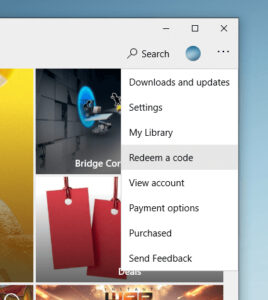
- Press the View button on the controller to open the side menu, and select Redeem.
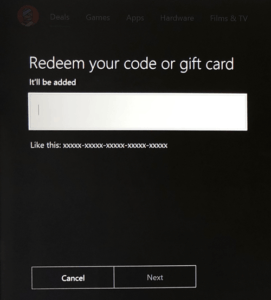
- Enter your unique code from the "Orders" page on NextLevelKeys.com and click Next.

- Follow the prompts to complete the process.